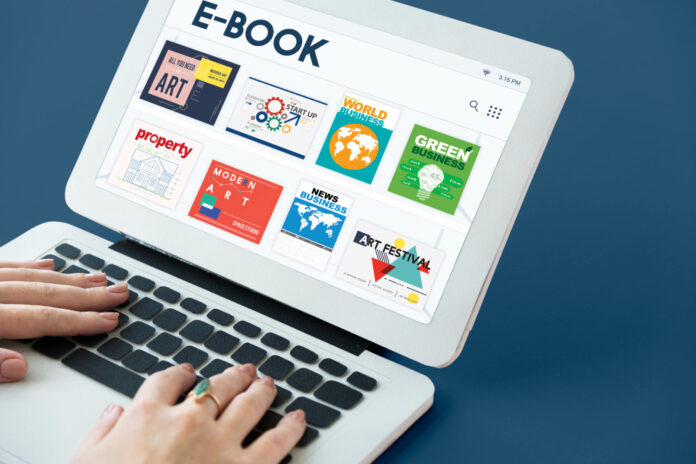Are you looking to start selling ebooks on Shopify? With the Sellzzy app, you can easily set up a Shopify store and start selling your ebooks online. This article will provide a step-by-step guide on how to set up your shopify store and start selling ebooks. From understanding the ebook sales process to setting up the shopify store, this guide will provide you with the knowledge and resources you need to start selling ebooks on Shopify. So, let’s get started and learn how to sell ebooks on Shopify!
Setting Up Your Shopify Store to Sell Ebooks
Setting up your Shopify store to sell ebooks is a great way to increase your income and reach more readers. With the right setup, you can easily manage your ebook sales and ensure customers have a seamless experience. Here’s how to get started:
First, you’ll need to set up your Shopify store. Choose the plan that works best for you and make sure you’ve selected the payment options that are best for your ebook sales. Shopify makes it easy to customize your store with themes and apps, so you can create a unique experience for your customers.
Selecting the Perfect Shopify Theme for Maximizing Ebook Sales
Choosing the right theme for your Shopify store is a crucial step in setting up your ebook sales. There are a number of options available, both free and paid. Shopify itself offers a range of themes, both free and paid, to help you get started. For a more comprehensive selection, you can also check out Themeforest, which offers a range of themes specifically designed for ebook sales. No matter which option you choose, make sure your theme is optimized for ebook sales and clearly displays your ebook products. With the right theme, you can make sure your store is set up for success and maximize your ebook sales.
The Ultimate App for Selling Ebooks on Shopify: Meet Sellzzy
When it comes to selling eBooks on Shopify, simplicity and efficiency are key. Enter Sellzzy, the perfect solution that makes selling eBooks not only easier but also more profitable.
With Sellzzy, the process of uploading your eBooks to your Shopify store is swift and straightforward, allowing you to start selling instantly. Beyond this, Sellzzy’s innovative features offer a seamless way to manage, sell, and deliver your digital books to customers around the globe.
What sets Sellzzy apart is its versatility and user-friendly interface. It provides sellers with the flexibility to decide how customers access their eBooks, whether through a read-only format or a downloadable one. This ensures that customers have an engaging and authentic reading experience, whether they choose to read online or download for later.
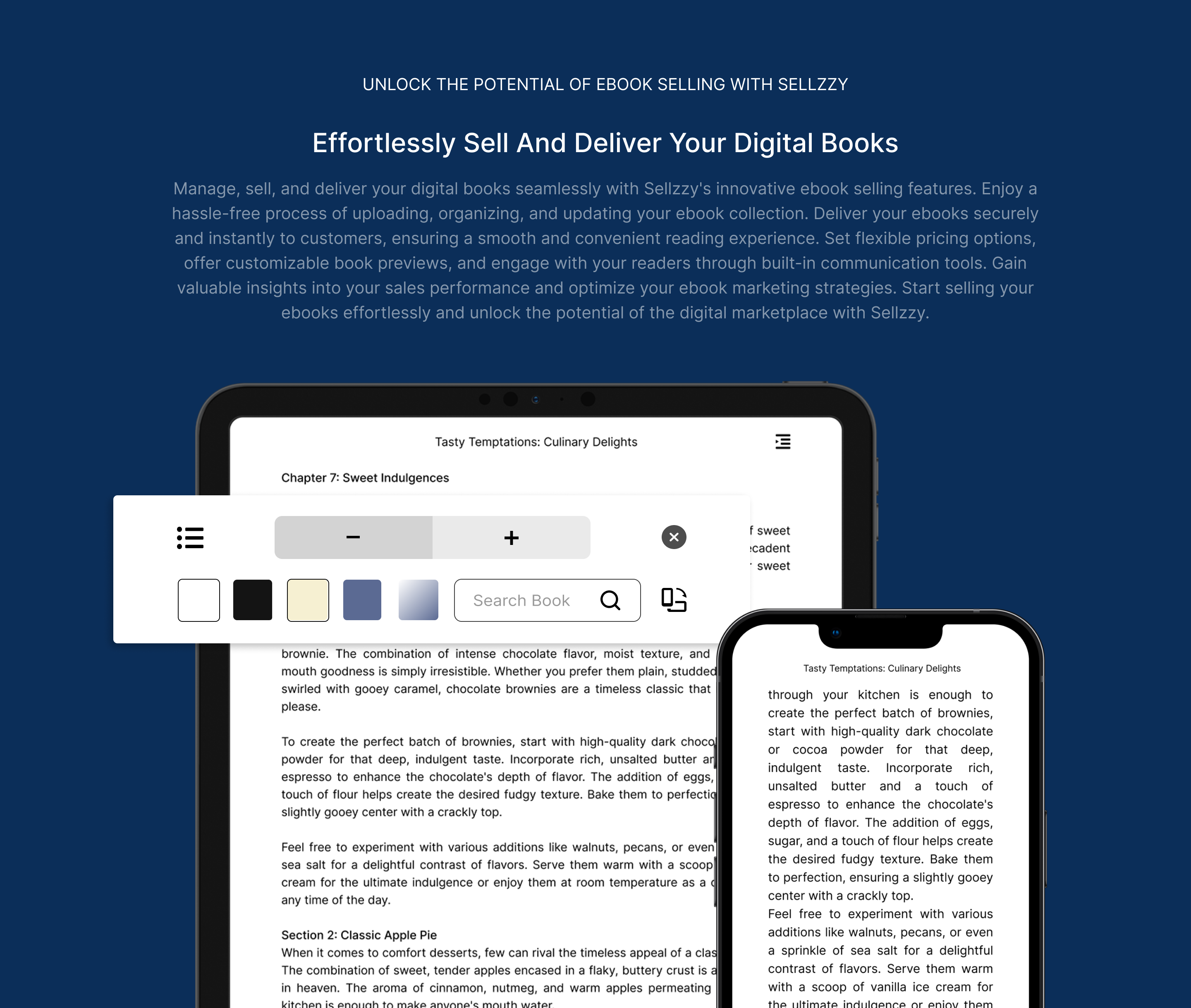
Moreover, Sellzzy’s platform is designed to deliver a customized browsing experience post-login. Sellers can personalize various aspects such as offering free books, providing rewards, or suggesting recommendations based on specific users or roles.
But the benefits don’t stop there. With Sellzzy, you can set flexible pricing options, offer customizable book previews, and engage with your readers through built-in communication tools. Plus, gain valuable insights into your sales performance to optimize your eBook marketing strategies.
In essence, Sellzzy is more than just an app; it’s a comprehensive solution that empowers sellers and values customers, unlocking the potential of the digital marketplace. So, if you’re wondering how to sell eBooks on Shopify, look no further. Start your journey with Sellzzy today and take your Shopify store to new heights.
Choosing the Right Ebook Format
When it comes to setting up your Shopify store to sell ebooks, one of the most important decisions you will make is choosing the right ebook format. Depending on the type of ebook you are selling, you may need to consider a range of different ebook formats. From PDFs to ePubs and more, each ebook format has its own benefits and drawbacks that you will need to consider.
When it comes to ebook sales, it’s important to think about the kind of device your readers will be using. If your readers are using a Kindle device, then you’ll need to make sure your ebook is available in the Kindle format. Similarly, if you’re targeting readers who use iPads or iPhones, then you’ll need to make sure your ebook is available in the ePub format.
Ultimately, when it comes to setting up your Shopify store for ebook sales, it’s important to think about the kind of ebook format that will best suit your readers. By considering the device your readers are using, you can ensure that your ebook is available in the right format to maximize your ebook sales.
The Benefits of Selling Ebooks On Shopify
Selling ebooks on Shopify is a great way to reach a wide audience and maximize your ebook sales. Shopify offers an easy-to-use platform that makes setting up an online store hassle-free and provides a range of payment options for customers. With Shopify, you can easily set up a store and start selling ebooks in no time. With Shopify, you can reach a global audience and increase your ebook sales with ease.
Adding Payment Options For Your Customers
Once you’ve set up your Shopify store to begin selling ebooks, the next step is to add payment options for your customers. This is an essential part of the shopify store setup process. There are a few different payment options available, including credit cards, PayPal, Apple Pay, and Google Pay. Depending on your target market, you may want to offer more than one payment option to your customers. For example, if you’re selling ebooks to a global market, you may want to offer PayPal to customers who don’t have access to a credit card. Additionally, offering Apple Pay or Google Pay can help make the checkout process faster and more convenient for customers. By adding multiple payment options, you can ensure that your customers have the best possible experience when buying your ebooks.
Tips For Achieving Maximum Ebook Sales
Achieving maximum ebook sales on Shopify requires a few key steps. First, you’ll need to make sure your Shopify store is setup correctly. This means adding the right payment options, setting up a clear checkout process, and ensuring your store looks professional. Once your store is up and running, you’ll need to choose the right ebook format for your customers. Ebooks come in a variety of formats, including PDF, ePub, and Mobi. Each has its own advantages and disadvantages, so it’s important to choose the best format for your customers. Finally, you’ll need to create a marketing strategy to promote your ebook and maximize sales. This could include social media campaigns, email marketing, and other methods. By following these steps, you’ll be able to maximize ebook sales on your Shopify store.
In conclusion, setting up a Shopify store to sell ebooks is a great way to expand your business and reach new customers. With the right ebook format, Sellzzy app and payment options, you can create a successful ebook store that will generate maximum sales. By following the steps outlined in this article, you can easily get started with selling ebooks on Shopify and start making a profit. Take action now and start your ebook store today!
Frequently Asked Questions
- Ebook format
- Sellzzy app
- Payment options
Q1: What are the steps to setting up a Shopify store to sell ebooks?
A1: Setting up a Shopify store to sell ebooks involves several steps. First, you need to create a Shopify account and set up your store. Next, you need to choose the right ebook format for your store. After that, you need to install the Sellzzy app to help you manage your ebook sales. Finally, you need to add payment options for your customers.
Q2: What ebook format should I use for my Shopify store?
A2: The ebook format you choose for your Shopify store should depend on the type of ebook you are selling. For example, if you are selling PDF ebooks, you should use the PDF format. If you are selling ePub ebooks, you should use the ePub format.
Q3: What are the benefits of selling ebooks on Shopify?
A3: There are several benefits of selling ebooks on Shopify. First, Shopify provides a secure platform for selling digital products. Second, Shopify makes it easy to manage your ebook sales with the Sellzzy app. Third, Shopify allows you to reach a global audience with its international payment options. Finally, Shopify provides tools for marketing your ebooks.
Q4: How do I install the Sellzzy app on my Shopify store?
A4: Installing the Sellzzy app on your Shopify store is a simple process. First, go to the Shopify App Store and search for the Sellzzy app. Next, click the “Install” button to add the app to your store. Finally, follow the on-screen instructions to complete the installation process.
Q5: What payment options can I offer my customers?
A5: You can offer your customers a variety of payment options, including credit cards, PayPal, Apple Pay, Google Pay, and Amazon Pay. Additionally, Shopify offers international payment options, such as Alipay and WeChat Pay, which allow you to reach customers around the world.
Q6: What tips can I use to maximize my ebook sales?
A6: There are several tips you can use to maximize your ebook sales. First, make sure your ebook is well-written and engaging. Second, create an effective marketing plan for your
Top 5 Shopify Apps for Digital Downloads: Elevate Your E-Commerce Success!